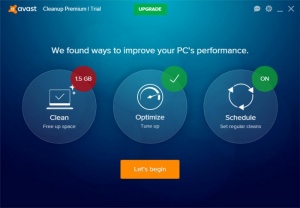Avast Cleanup
18.2
Size: 44.01 MB
Downloads: 9765
Platform: Windows (All Versions)
If your computer is running slowly or your hard drive is running out of space, then it's likely you haven't performed a cleanup operation for some time. With Avast Cleanup, this task can be carried out without any kind of complications. All you have to do is click a button and the application will do the rest. It can remove temporary data and other junk files and it can also optimize your computer, to make it run faster.
The software is free to try for a limited period of time, but without any functionality restrictions. It takes only a few seconds to download the setup file, even with a slower connection. The installation process is just as fast and it doesn't involve any complex settings.
Avast Cleanup comes with a modern and elegant user interface, which presents only a small number of controls. When running the software for the first time, you have to perform an initial scan, so it can identify all junk data on your system and ways of improving its performance.
Once the initial scan is complete, the software will present three main options on its interface, for running a cleanup process, an optimization and for scheduling regular cleanups. If you select one of the first two options, the software will let you choose what files to remove and what improvements to make. Alternatively, you can choose an option to run the cleanup and optimization operations in one run.
The software can be scheduled to clean up your system automatically, on a certain day, at a specific hour. Additionally, Avast Cleanup can be set to clean residual files automatically when you uninstall a program.
Improved performance and more disk space are things you can expect when using Avast Cleanup.
Pros
The software can remove temporary files and it can optimize your computer. It can be scheduled to clean your system Automatically. Also, the software can remove residual data automatically when you remove a program from your computer.
Cons
There are no serious issues to address.
Avast Cleanup
18.2
Download
Avast Cleanup Awards

Avast Cleanup Editor’s Review Rating
Avast Cleanup has been reviewed by Frederick Barton on 16 Nov 2016. Based on the user interface, features and complexity, Findmysoft has rated Avast Cleanup 5 out of 5 stars, naming it Essential